
Adding the App
The application is only available to licensed users of UCentric Voice Auditing and Provisioning. The Zoom integration is simple a subset of that application utilising Zoom’s SSO sign-on and their Zoom Voice APIs
To access the app, connect to your local instance of UCentric and login to the SPA/ZT interface
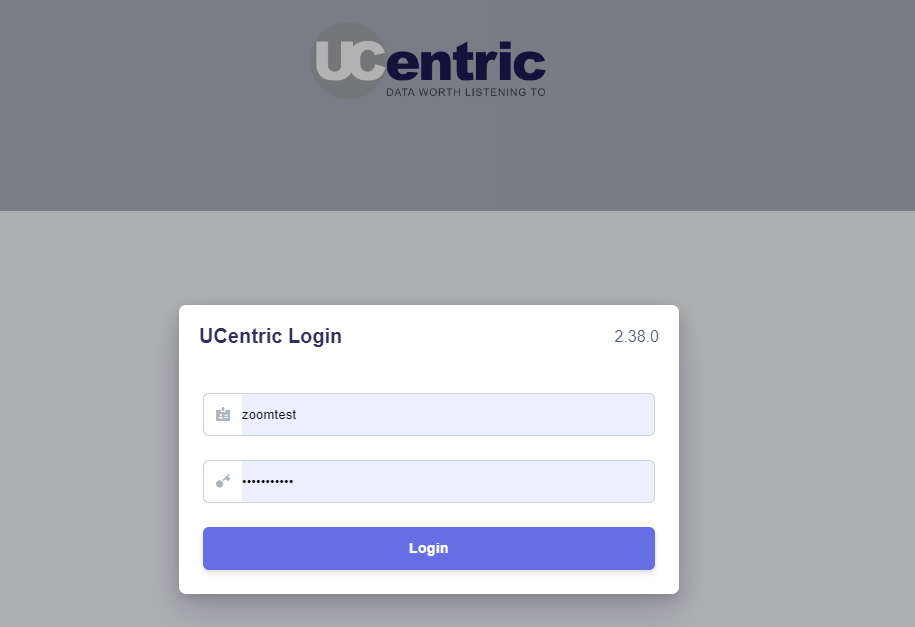
Usage
Within the Main UCentric SPA/ZT portal, click on “Select Vendor” on the Auditing Tab and Select “Zoom”
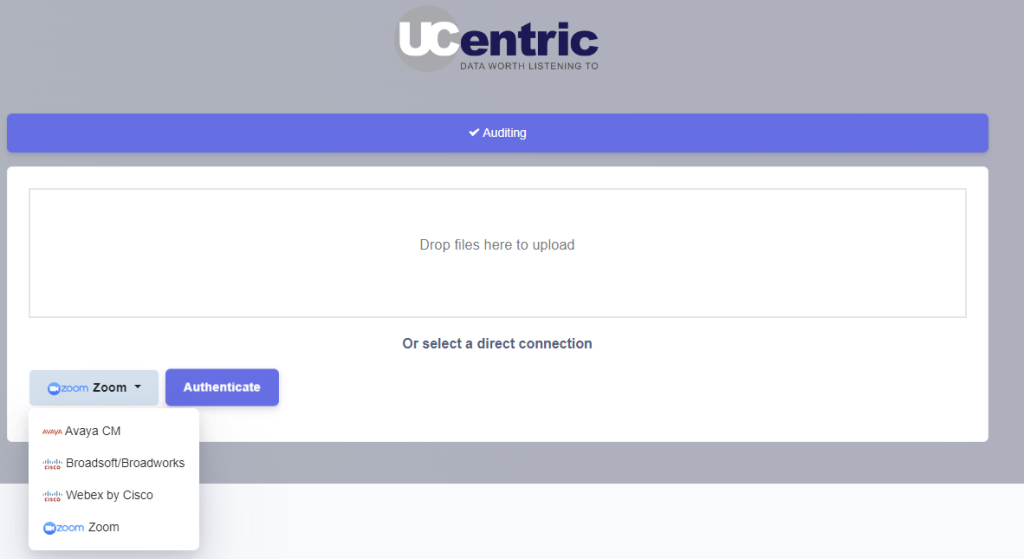
Login into a Zooom Business account that has administrator/owner access
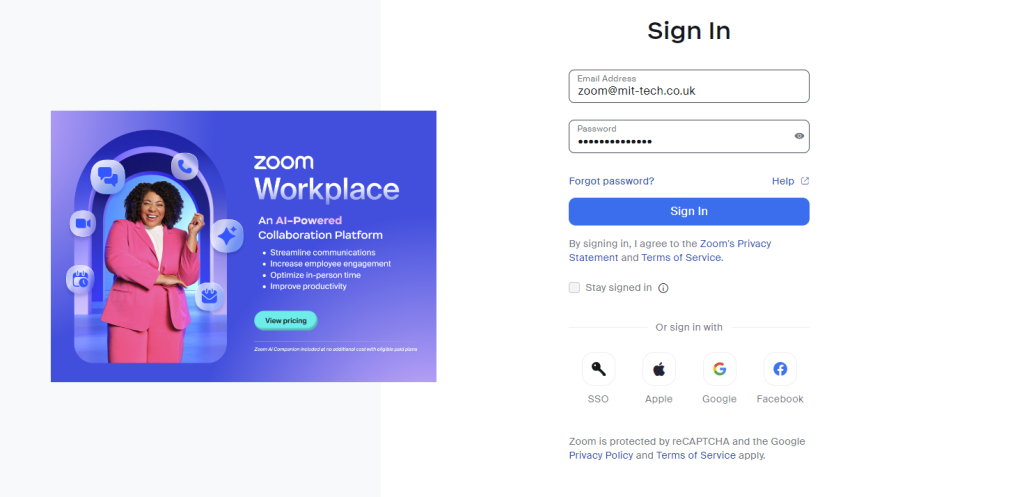
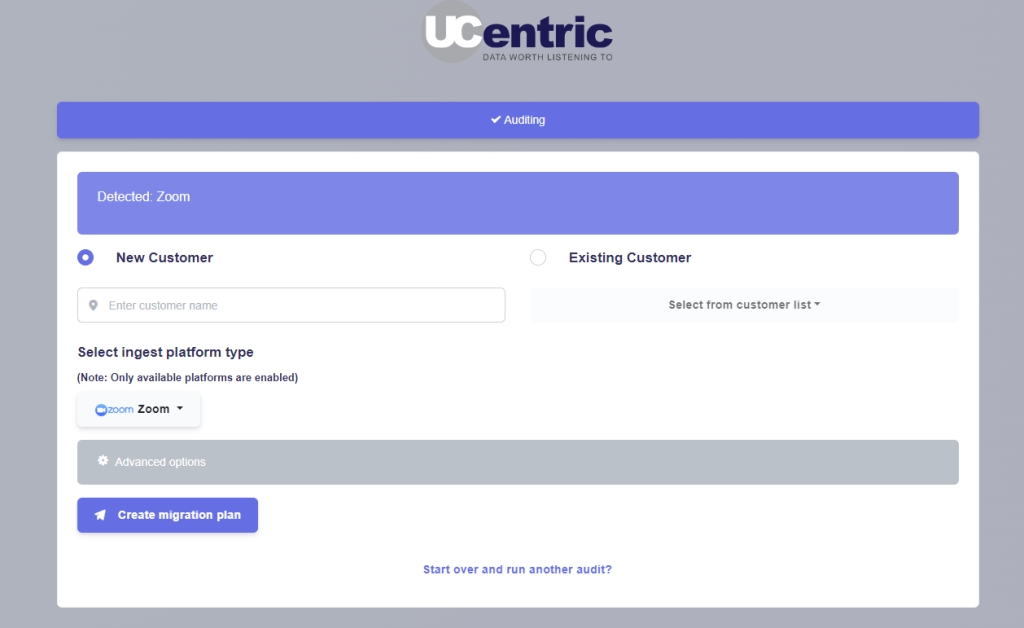
Enter the customer name (this can be anything for the purposes of testing) and click Create Migration Plan
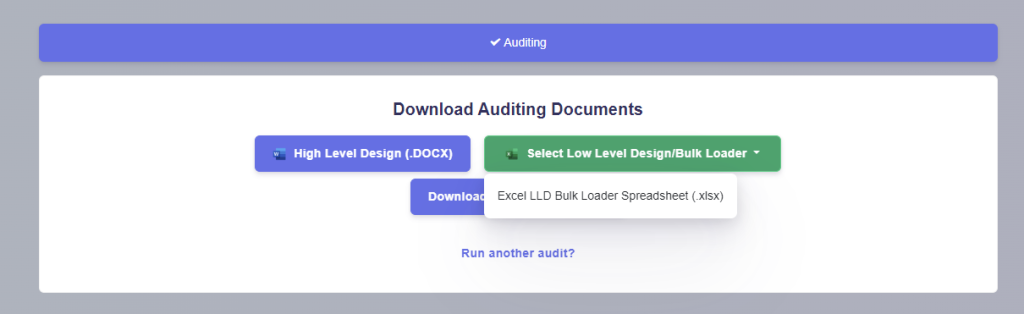
Once the audit is completed, you can click on “High Level Design (.docx)” or “Select Low Level Design” -> “Excel LLD Bulk Loader” to download your configuration
Removing the App
The Zoom integration forms part of the main UCentric Suite, therefore uninstalling UCentric will also uninstall any Zoom integration.
All data is transitory, and regardless of removing the app, is only held in the local system in a secure MSSQL database.
Alternatively, you can simply de-authorise the application from your Zoom Account or change your credentials to render the integration void.
Troubleshooting
- Can’t perform the audit, or an error occurs as below – This is caused by using invalid credentials. You must use owner/admin credentials for a Zoom account that has Zoom Voice licenses.
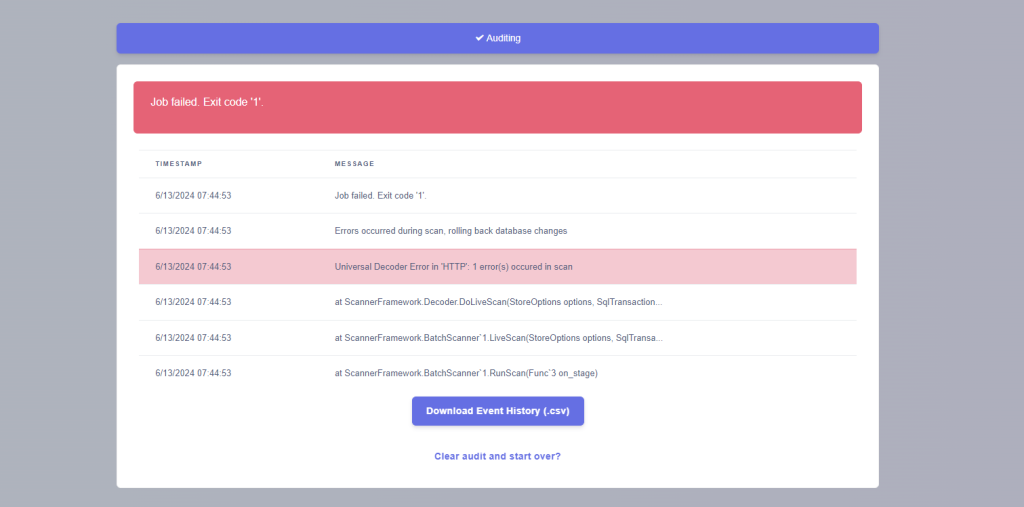
- Unable to reach server – This is caused by the web application unable to access ports 8809 and 8845 for the UCentric API. Check your outbound firewall settings to ensure you have full access to the remote system.
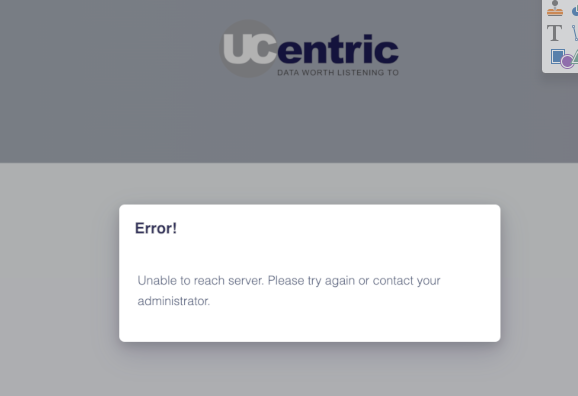
Contacting Support
For any other queries please refer to our Resources Hub or you can contact us here
SLAs
Out First Response SLA is within 1 hour from 9am to 5:30pm, Monday to Friday, excluding UK public holidays.
For existing cases, please login here: https://help.support.mit-tech.co.uk/servicedesk/customer/user/login?destination=portals
To raise a new ticket, send an email to support@mit-tech.co.uk or use the contact-us form here, or call +44 844 247 8881
Our knowledge base is located here: https://www.mit-tech.co.uk/resources-hub/
Terms of Use
Description of Service and Usage Limitation — The UCentric Zoom integration is provided solely for the management of Zoom Adminstration. The use of the application requires a suitable UCentric license and customer training.
Privacy Policy — Our privacy policy can be found here.
Liability — The liability of the use or misuse of this application rests solely with the user. It is provided as-is and no warranty is expressed or implied. Where a defect in the software has been identified by a user, MIT will make it’s best endevours to rectify the the defect and correct any data loss that may have occured through the identified issue.
Payment Policy — Use of the Zoom integration forms part of the license agreement for UCentric, which typically is either on a per-usage or annual license basis.
